Index Surge: Amplifying Your Insights
Stay updated with the latest trends and news across various industries.
Vue.js: Where Templates Meet Magic
Unlock the secrets of Vue.js and discover the magic behind dynamic templates that enchant your web development experience!
Understanding the Vue.js Template Syntax: A Comprehensive Guide
Vue.js employs a unique template syntax that allows developers to create dynamic user interfaces with ease. Understanding this syntax is essential for effective Vue.js development, as it provides a way to declaratively bind data to the DOM. The {{ }} interpolation syntax enables you to render data variables directly in your HTML, making it straightforward to display dynamic content. Additionally, Vue.js supports directives such as v-if, v-for, and v-bind which enhance the templating capabilities, allowing you to control elements based on application logic.
In mastering Vue.js template syntax, developers should familiarize themselves with the concept of reactivity. This means that any changes in the data will automatically update the DOM, eliminating the need for manual DOM manipulation. Furthermore, Vue's computed properties and watchers can be utilized to create complex templates that respond intelligently to user interactions. By harnessing the power of Vue.js’s template syntax, developers can achieve a cleaner codebase and improved maintainability, ultimately leading to a better user experience.
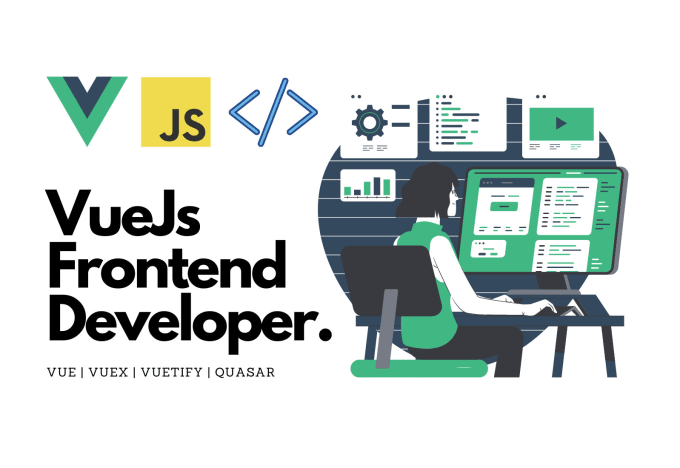
How Vue.js Makes Data Binding Feel Like Magic
Vue.js revolutionizes the way developers approach data binding, making it feel almost like magic. At the core of Vue.js is its reactivity system, which automatically tracks dependencies and updates the DOM when data changes. This means that when you bind your data to the UI using the v-bind directive, any alterations to the underlying data model will instantly reflect in the user interface without the need for complex DOM manipulation. This seamless synchronization not only enhances productivity but also improves the overall user experience by providing real-time feedback as changes occur.
One of the standout features of Vue.js is its two-way data binding, facilitated primarily by the v-model directive. This feature simplifies form handling, where changes in the input fields automatically propagate back to the data model, ensuring that the application state is always in sync. This level of abstraction allows developers to focus on creating rich user interfaces without getting bogged down by the intricacies of DOM updates or state management. With Vue.js, what once felt daunting becomes intuitive, enabling a smoother development process that feels truly magical.
5 Common Mistakes in Vue.js Templates and How to Avoid Them
When working with Vue.js templates, developers often encounter common pitfalls that can hinder their application's performance and maintainability. One of the most frequent mistakes is not using key attributes in lists rendered with v-for. Without a unique key, Vue struggles to efficiently identify changes to items in the list, resulting in unnecessary re-renders and potential bugs. To avoid this, always provide a unique key for each item, typically using a unique identifier from your data model.
Another mistake that developers often make is neglecting computed properties in favor of complex methods. While it's tempting to run calculations directly within your template, this approach can lead to code that's harder to read and maintain. Instead, opt for computed properties, which are cached based on their dependencies and provide better performance. This not only simplifies your template but also promotes a cleaner separation of concerns between your logic and presentation.