Index Surge: Amplifying Your Insights
Stay updated with the latest trends and news across various industries.
Dancing with CSS: Twirls and Whirls in Front-End Development
Unleash your creativity! Discover the magic of CSS with tips and tricks for stunning front-end designs that will make your website dance.
Understanding CSS Transitions: Smooth Moves for Seamless Animations
CSS transitions are a powerful feature that allows developers to create smooth animations and effects on web elements. By utilizing the transition property, you can define how specific CSS properties should change over time, providing an engaging experience for users. For instance, when a user hovers over a button, you can smoothly change its background color, scale, or even opacity, making the interaction feel more responsive and polished.
To implement CSS transitions effectively, you need to understand the key components involved, which include transition-property, transition-duration, transition-timing-function, and transition-delay. These properties control what will change, how long the change will take, the speed curve of the transition, and if there will be a delay before the transition starts. By mastering these elements, you can create seamless animations that enhance your website's aesthetics and improve user experience.
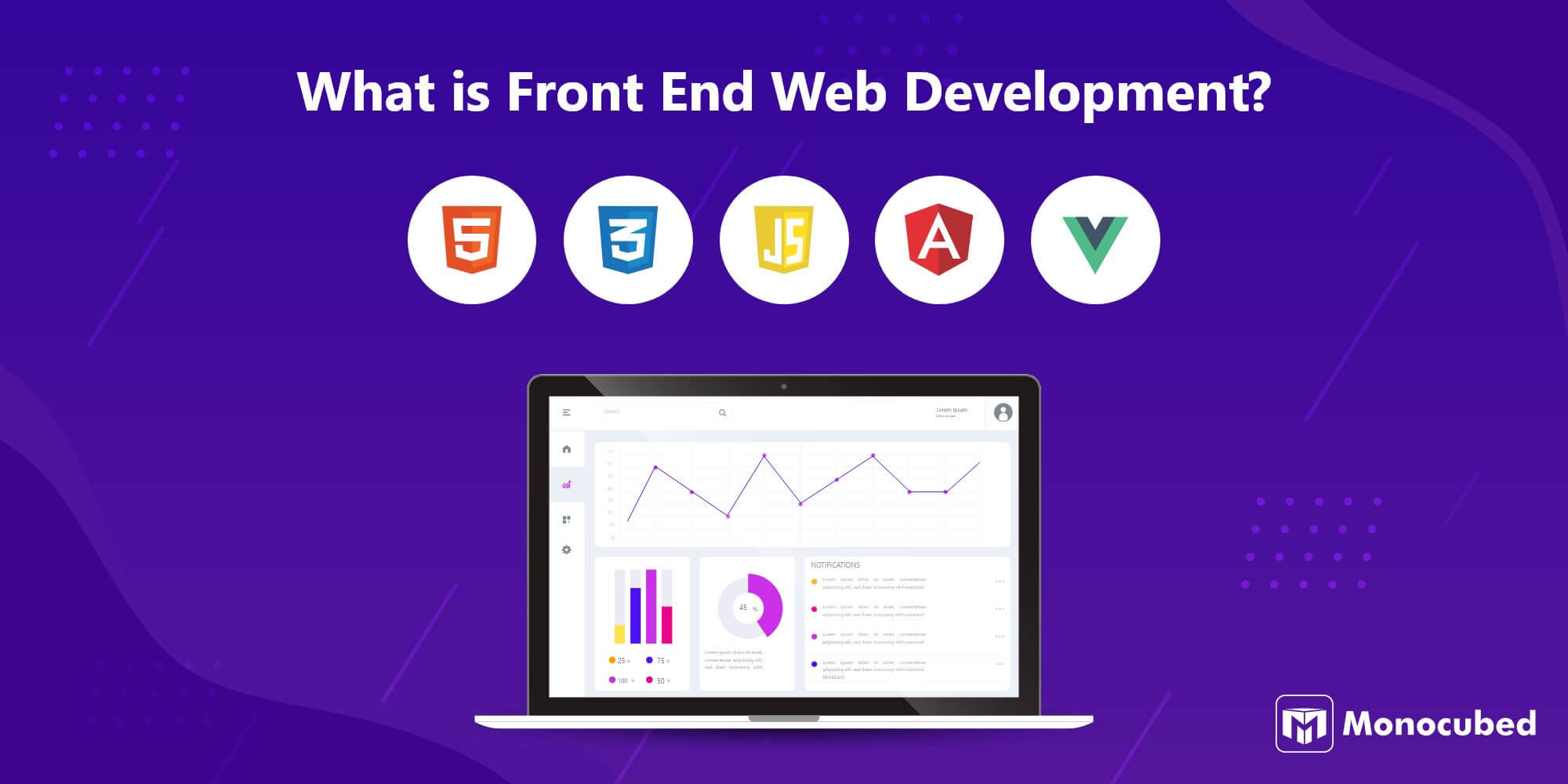
Creating Eye-Catching CSS Keyframe Animations: A Step-by-Step Guide
Creating eye-catching CSS keyframe animations can significantly enhance the visual appeal of your website, making it more engaging for visitors. To get started, you need to have a basic understanding of how CSS animations work. A CSS animation is defined by a set of keyframes, specifying the styles at various points in the animation sequence. Begin by adding the @keyframes rule to your stylesheet, where you will define the start and end points of your animation, as well as any intermediate steps. For example:
@keyframes example {
0% {background-color: red;}
50% {background-color: yellow;}
100% {background-color: green;}
}This code snippet sets up an animation that changes the background color of an element from red to yellow to green. Next, you apply this animation to a specific element using the animation property in CSS. Customize the timing, duration, and iteration to create a memorable visual experience. Experiment with different properties to see what best captures your audience's attention!
How to Utilize CSS 3D Transforms for Stunning Visual Effects
CSS 3D transforms have revolutionized the way web designers create visually captivating experiences. By applying properties like transform: rotateX(), rotateY(), and translateZ(), developers can seamlessly alter the perspective of elements on the page. This not only enhances the aesthetic appeal but also engages users in a more dynamic manner. To get started, simply wrap your elements in a container with perspective defined, which gives depth to your 3D transformations. Remember, the right balance of rotation and translation can create stunning visual effects that are both functional and appealing.
When experimenting with CSS 3D transforms, it's essential to consider performance and compatibility across different devices and browsers. Utilizing hardware acceleration by minimizing the use of opacity and filter properties can lead to smoother animations. As you build your transformations, keep in mind the following guidelines:
- Use
backface-visibility: hidden;to prevent the back side of elements from being displayed when rotated. - Combine transitions for smoother effects using
transition: transform 0.5s;. - Test across various devices to ensure visual fidelity.