Index Surge: Amplifying Your Insights
Stay updated with the latest trends and news across various industries.
Color Me Crazy: Picking the Perfect Palette for Your Website
Unleash your creativity! Discover how to choose the perfect color palette that transforms your website into a visual masterpiece.
5 Key Principles for Choosing the Right Color Palette for Your Website
Choosing the right color palette for your website is crucial for creating a visually appealing and effective user experience. Color psychology plays a significant role in how visitors perceive your brand and interact with your content. To start, you should consider the emotional response different colors evoke. For example, blue often conveys trust and professionalism, while yellow can elicit feelings of happiness and warmth. Contrast is another vital factor; a well-contrasted palette enhances readability and keeps users engaged.
When selecting your color palette, aim for a harmonious blend by following these 5 key principles:
- Identify your brand identity: Choose colors that reflect your brand's personality and message.
- Limit your color choices: A simple palette of 3-5 colors can create a cohesive look.
- Use color schemes: Explore complementary, analogous, or triadic color schemes for balance.
- Test for accessibility: Ensure that your colors are readable for all users, including those with visual impairments.
- Get feedback: Show your palette to others for opinions and make adjustments accordingly.
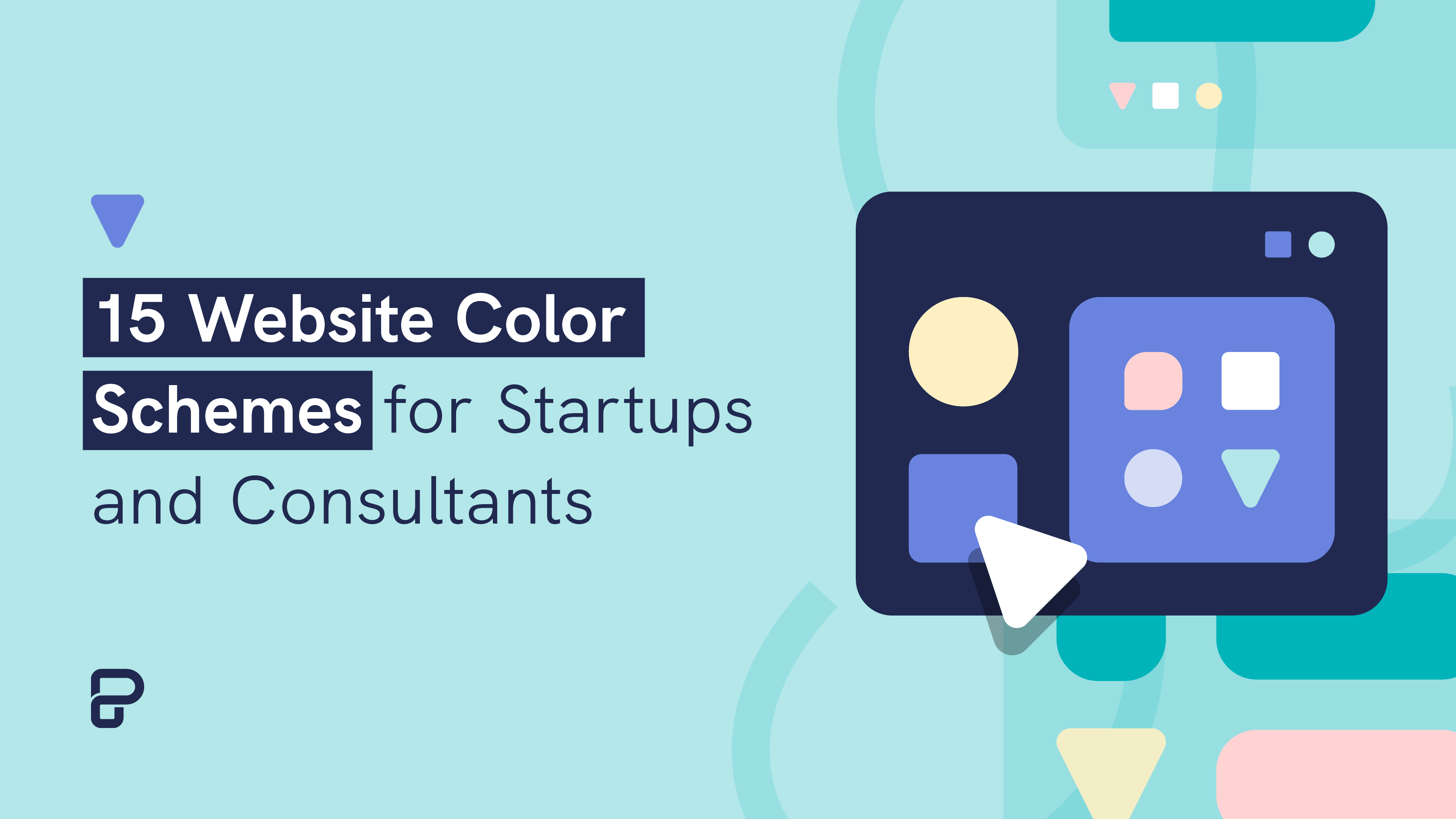
How Color Psychology Affects User Experience: Tips for Website Design
Color psychology plays a pivotal role in shaping user experience on websites. Each color evokes different emotions and perceptions, influencing how users interact with web content. For instance, blue often conveys trust and security, making it a popular choice for financial institutions. In contrast, red tends to provoke a sense of urgency, which can be effective for clearance sales or calls-to-action. By understanding the emotional impact of colors, designers can create interfaces that align with their brand values and enhance user engagement.
To effectively leverage color psychology in website design, consider implementing the following tips:
- Define your brand's message: Choose colors that resonate with your brand identity.
- Create contrast: Utilize contrasting colors for call-to-action buttons to make them stand out.
- Test & Iterate: Conduct A/B testing with different color schemes to find what fits best with your audience.
What to Consider When Picking a Color Palette for Your Brand's Online Presence?
When selecting a color palette for your brand's online presence, it's essential to understand the psychology of colors. Different colors evoke various emotions and perceptions; for example, blue often conveys trust and professionalism, while red can signify excitement and energy. Begin by defining the core values and personality of your brand, as these attributes will guide your color choices. Create a list of adjectives that describe your brand, and then match these traits with specific colors that visually represent them.
Another crucial consideration is the consistency of your color palette across all digital platforms. Ensure that the chosen colors harmonize well together and that they are versatile enough to work in various applications, from website design to social media graphics. It’s advisable to select 2-3 primary colors and 1-2 accent colors to maintain a cohesive look. Additionally, test your color choices for accessibility, ensuring that your content is easy to read for all users, including those with visual impairments.